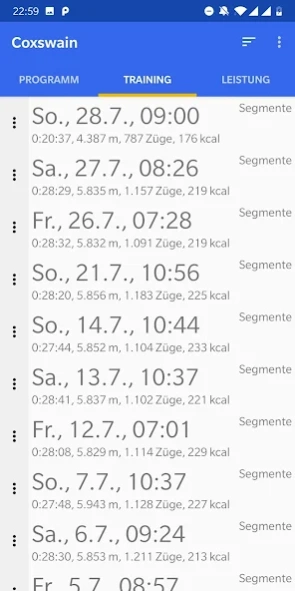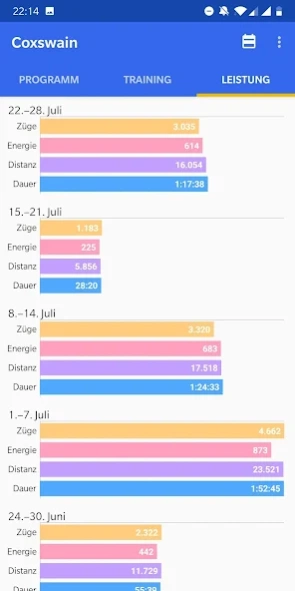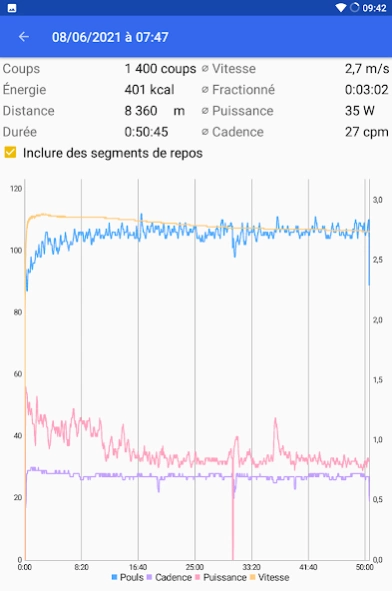Version History
Here you can find the changelog of Coxswain since it was posted on our website on 2017-01-18.
The latest version is 8.8 and it was updated on soft112.com on 22 April, 2024.
See below the changes in each version:
version 8.8
posted on 2021-06-02
8.8
- fixed energy adjustment
- fixed external storage on Android 11
8.6
- show results after workout end
- possible fix for export to Google Fit
- speak seconds
- adjust distance when adjusting speed
- French translation
8.4
- fixed open end to continue rowing
8.3
- zwei weitere Schwierigkeiten für Segmente
- zeige/verstecke Training-Segmente mit Schwierigkeit "Ruhe"
- neue Training Informationstabelle
- Ruderer Reset und Trace verbessert
version 8.4
posted on 2021-03-20
8.4
- fixed open end to continue rowing
8.3
- zwei weitere Schwierigkeiten für Segmente
- zeige/verstecke Training-Segmente mit Schwierigkeit "Ruhe"
- neue Training Informationstabelle
- Ruderer Reset und Trace verbessert
8.2
- improved reset detection
- show toast when rower could not be reset
8.1
- use new gatt api where available
- fixed possible error while reading values via bluetooth
7.8
- fixed Google Fit login
version 8.2
posted on 2021-01-18
8.2
- improved reset detection
- show toast when rower could not be reset
8.1
- use new gatt api where available
- fixed possible error while reading values via bluetooth
7.8
- fixed Google Fit login
7.7
- allow export of application log
7.6
- let speed, strokerate and power drop to 0 when idle
- improved power calculation
version 8.1
posted on 2021-01-08
8.1
- use new gatt api where available
- fixed possible error while reading values via bluetooth
7.8
- fixed Google Fit login
7.7
- allow export of application log
7.6
- let speed, strokerate and power drop to 0 when idle
- improved power calculation
7.5
- updated ANT+ library for Android 10
- filter workouts for selected program
version 7.8
posted on 2020-11-25
7.8
- fixed Google Fit login
7.7
- allow export of application log
7.6
- let speed, strokerate and power drop to 0 when idle
- improved power calculation
7.5
- updated ANT+ library for Android 10
- filter workouts for selected program
7.4
- fixed file access on Android Q
7.3
- notify on low battery of bluetooth devices
- sort programs by name
version 7.7
posted on 2020-11-24
7.7
- allow export of application log
7.6
- let speed, strokerate and power drop to 0 when idle
- improved power calculation
7.5
- updated ANT+ library for Android 10
- filter workouts for selected program
7.4
- fixed file access on Android Q
7.3
- notify on low battery of bluetooth devices
- sort programs by name
version 7.6
posted on 2020-11-09
7.6
- let speed, strokerate and power drop to 0 when idle
- improved power calculation
7.5
- updated ANT+ library for Android 10
- filter workouts for selected program
7.4
- fixed file access on Android Q
7.3
- notify on low battery of bluetooth devices
- sort programs by name
7.2
- fixed premature ending of workout with 1.x revision of ComModule
version 7.5
posted on 2020-10-19
7.5
- updated ANT+ library for Android 10
- filter workouts for selected program
7.4
- fixed file access on Android Q
7.3
- notify on low battery of bluetooth devices
- sort programs by name
7.2
- fixed premature ending of workout with 1.x revision of ComModule
7.1
- reimplemented Google Fit access
- read power in tcx import
version 7.4
posted on 2020-09-23
7.4
- fixed file access on Android Q
7.3
- notify on low battery of bluetooth devices
- sort programs by name
7.2
- fixed premature ending of workout with 1.x revision of ComModule
7.1
- reimplemented Google Fit access
- read power in tcx import
7.0
- write trace for bluetooth rower
- fixed invalid reading via bluetooth at 60 minutes
version 7.3
posted on 2020-09-20
7.3
- notify on low battery of bluetooth devices
- sort programs by name
7.2
- fixed premature ending of workout with 1.x revision of ComModule
7.1
- reimplemented Google Fit access
- read power in tcx import
7.0
- write trace for bluetooth rower
- fixed invalid reading via bluetooth at 60 minutes
version 7.2
posted on 2020-06-28
7.2
- fixed premature ending of workout with 1.x revision of ComModule
7.1
- reimplemented Google Fit access
- read power in tcx import
7.0
- write trace for bluetooth rower
- fixed invalid reading via bluetooth at 60 minutes
6.9
- fixed measurement of durations greater than 60 minutes
version 7.1
posted on 2020-05-12
7.1
- reimplemented Google Fit access
- read power in tcx import
7.0
- write trace for bluetooth rower
- fixed invalid reading via bluetooth at 60 minutes
6.9
- fixed measurement of durations greater than 60 minutes
6.8
- reset rower via bluetooth
- fixed values of snapshot axis
version 7.0
posted on 2020-04-16
7.0
- write trace for bluetooth rower
- fixed invalid reading via bluetooth at 60 minutes
6.9
- fixed measurement of durations greater than 60 minutes
6.8
- reset rower via bluetooth
- fixed values of snapshot axis
6.7
- another fix for premature ending of workout :/
6.6
- duplicate programs
- duplicate segments
- reorder segments
version 6.9
posted on 2020-02-17
6.9
- fixed measurement of durations greater than 60 minutes
6.8
- reset rower via bluetooth
- fixed values of snapshot axis
6.7
- another fix for premature ending of workout :/
6.6
- duplicate programs
- duplicate segments
- reorder segments
6.5
- fixed Google Fit export
6.4
- improved Google Fit export
- remember share intent for automatic export
version 6.7
posted on 2019-11-09
6.7
- another fix for premature ending of workout :/
6.6
- duplicate programs
- duplicate segments
- reorder segments
6.5
- fixed Google Fit export
6.4
- improved Google Fit export
- remember share intent for automatic export
6.3
- fixed crash when adjusting energy
6.2
- support bluetooth rower connection
6.1
- support bluetooth device selection
- revamped charts
version 6.5
posted on 2019-11-03
6.5
- fixed Google Fit export
6.4
- improved Google Fit export
- remember share intent for automatic export
6.3
- fixed crash when adjusting energy
6.2
- support bluetooth rower connection
6.1
- support bluetooth device selection
- revamped charts
6.0
- support picture-in-picture
version 6.4
posted on 2019-11-01
6.4
- improved Google Fit export
- remember share intent for automatic export
6.3
- fixed crash when adjusting energy
6.2
- support bluetooth rower connection
6.1
- support bluetooth device selection
- revamped charts
6.0
- support picture-in-picture
5.9
- export with artificial locations, by default River Thames
version 6.3
posted on 2019-10-24
6.3
- fixed crash when adjusting energy
6.2
- support bluetooth rower connection
6.1
- support bluetooth device selection
- revamped charts
6.0
- support picture-in-picture
5.9
- export with artificial locations, by default River Thames
5.8
- fixed calendar export
version 6.2
posted on 2019-10-17
6.2
- support bluetooth rower connection
6.1
- support bluetooth device selection
- revamped charts
6.0
- support picture-in-picture
5.9
- export with artificial locations, by default River Thames
5.8
- fixed calendar export
version 6.1
posted on 2019-08-23
6.1
- support bluetooth device selection
- revamped charts
6.0
- support picture-in-picture
5.9
- export with artificial locations, by default River Thames
5.8
- fixed calendar export
5.7
- don't repeat segment limit when pausing
- record power and export to TCX
version 3.6
posted on 2017-01-07
- pause your training with the "Hold" button on your S4